 2.png)
 2.png)
SpiritSync fostering connection through real-time updates, enhancing communication with AI-powered messaging, simplifying event planning, encouraging generosity with seamless giving, nurturing discipleship through small groups, and creating a space for testimonies and prayer.
SpiritSync brings your church community together in one powerful platform designed to foster connection, enhance communication, and support spiritual growth.
SpiritSync helps churches connect, engage, and grow by simplifying communication, event planning, group management, and member interaction—all supported by AI to keep your community inspired and united.
With the support of Agentic AI, leaders can craft meaningful messages, devotionals, and prayers effortlessly. Whether it's fostering deeper connections or simplifying church operations, SpiritSync helps faith communities thrive—together.
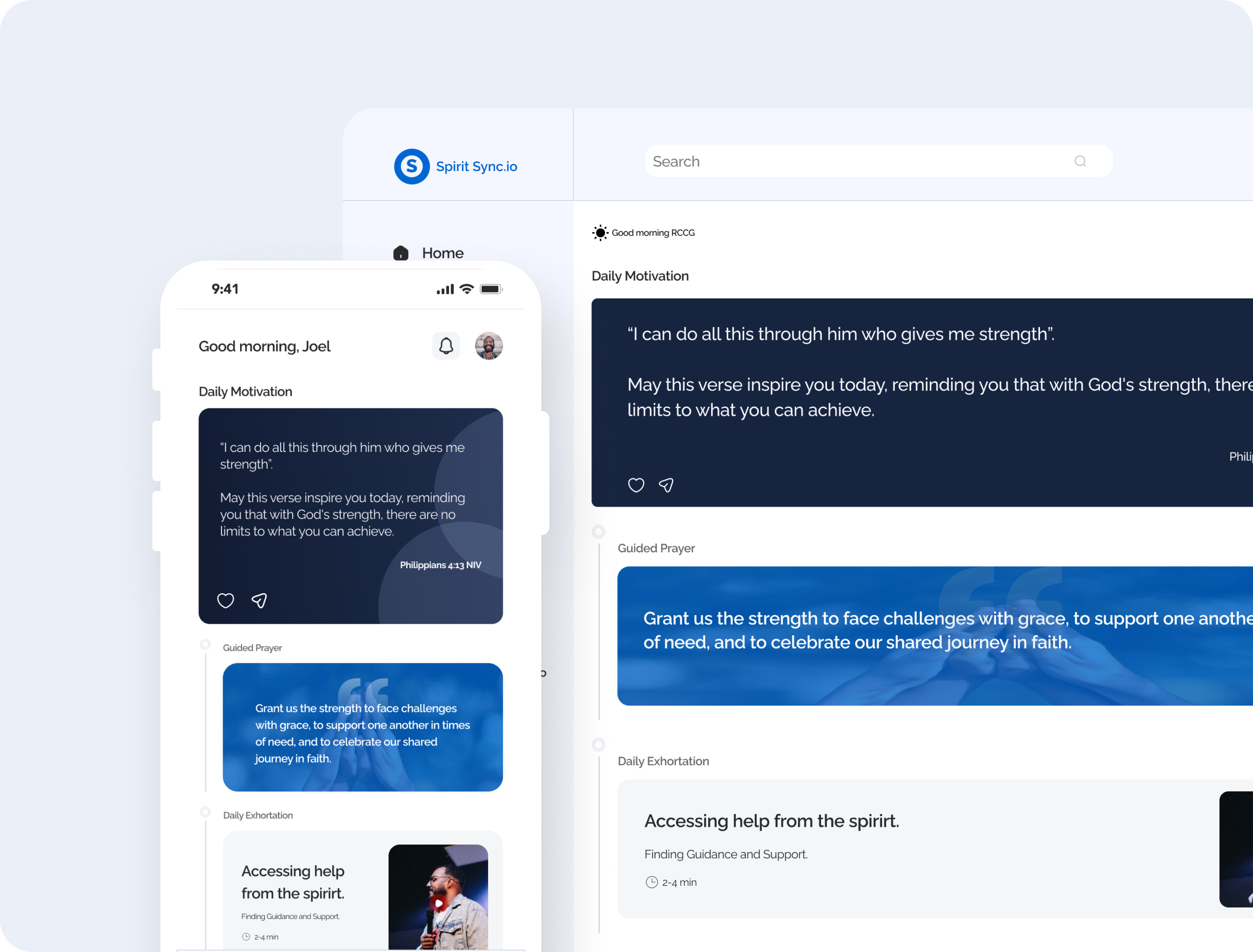
SpiritSync is a social platform empowering Modern Churches for Deeper
Connections and Effortless Management.
Encourage Spiritual Growth With Prayer Request Submissions, Testimony Sharing, And Faith-Building Interactions.
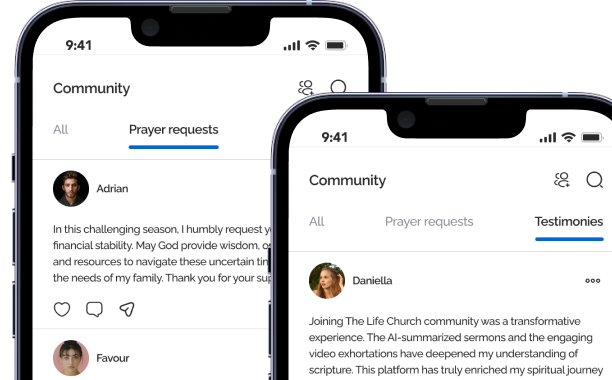
Easily Plan, Organize, And Notify Members About Church Events, Meetings, And Special Services.
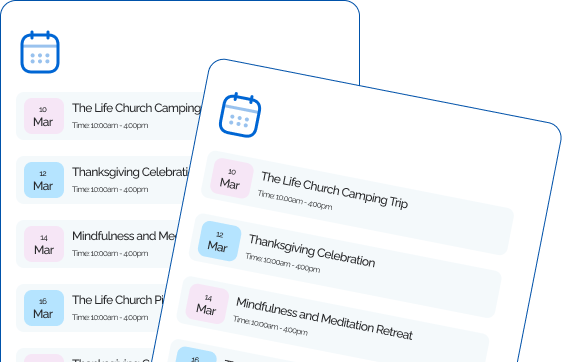
Keep Members Informed With Real-Time Updates, Announcements, And Direct Messaging.
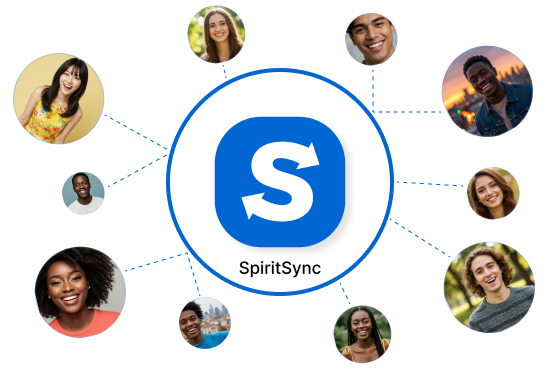
Empower Church Leaders With Tools To Manage Member Data, Track Engagement, And Streamline Church Operations.
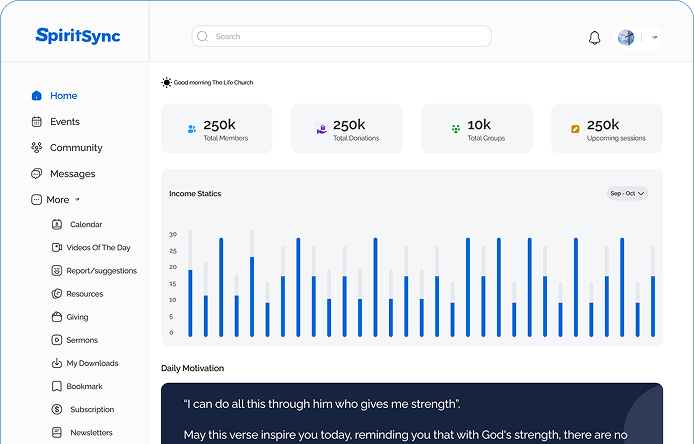
Foster Deeper Connections Through Discussion Boards, Small Groups, And Interactive Forums Tailored For Faith Communities.
.png)
Everything you need to know about our products and services.
SpiritSync is a platform designed to help churches and faith communities stay connected, engaged, and organized. It offers tools for communication, event management, and member engagement.
No, SpiritSync is designed for both individuals and faith communities. You can use it for personal spiritual growth or as part of a larger church or group.
You can sign up by visiting our website and clicking the "Sign Up" button. Follow the steps to create an account and start using SpiritSync.
Once you have an account, you can search for your church or community and request to join. Admins may need to approve your request.
To delete your account and associated data, Open the SpiritSync app, Go to Profile > Settings > Delete Account. Confirm your choice, your account and data will be deleted immediately.